How I Converted My First 246 Pi coin to PHP Using OKX and Coins.ph
How I Successfully Converted My 498 Pi to Fiat: A Step-by-Step Guide for Filipino Pioneers
Cashing Out Your First Pi Coin Safely - Recently, I received 498 Pi coins that I mined consistently over the past few years. After a mandatory 3-year lockup period, I finally had the chance to withdraw 246 Pi coins, marking my first real-world Pi transaction. In this article, I’ll walk you through how I securely and smoothly converted my Pi to Philippine Peso (PHP) using OKX and Coins.ph — no P2P or risky methods involved.
With the growing number of scammers and fraud cases in crypto today, especially in Pi Network, knowing a secure method of converting Pi to fiat is essential. I personally avoided P2P due to:
- Speed – Using OKX to Coins.ph delivers the funds faster.
- Security – Navigating everything by yourself ensures you won’t fall into common scam traps.
Let’s begin this step-by-step tutorial on how to withdraw and convert your Pi safely and efficiently. Before you begin, prepare these three apps. Ensure you have the following apps installed and accessible simultaneously:
- Pi Browser (for your primary Pi Wallet)
- OKX App (for trading and conversion)
- Coins.ph App (for cashing out in PHP)
Step 1: Set Up Your OKX Account and Wallet Address
If you haven’t registered yet, sign up at OKX and use this referral link to receive a bonus: OKX Bonus. After registration, complete your KYC verification. Then:
- Go to Assets > Deposit Crypto
- Select Pi Network (PI)
- Generate your Pi deposit wallet address
- Copy the address
- Paste it into your Pi Wallet as the designated withdrawal wallet. (This is crucial for your transfer from Pi Browser.)
Step 2: Send Pi from Pi Wallet to OKX
Now that your wallet address is ready, log in to your Pi Browser:
- Open the Pi Wallet and unlock it using your passphrase or biometrics
- NEVER share your passphrase. It’s your digital key
- Tap Pay/Request, then paste the copied wallet address from OKX
- Enter the Pi amount (e.g., 246 PI) and confirm. (OKX will notify you once Pi is received in your account.)
Step 3: Convert PI to USDT in OKX
Once your Pi is in OKX:
- Go to Assets > PI
- Tap Convert, choose PI → USDT, and enter the amount
- Tap Preview Quote and confirm
Note: If you want to see your Pi’s current value in PHP, USD, or other currency, use a Pi Real Value Calculator or convert USDT to PHP using real-time rates.
Step 4: Withdraw USDT from OKX to Coins.ph (Arbitrum Network)
Next, transfer your USDT to Coins.ph using the Arbitrum One network (low fees, fast transactions). On OKX, go to:
- Assets > USDT > Withdraw > Crypto
- Exchanges or wallets > Arbitrum One
Preparing Your Wallet Address in Coins.ph
- Open Coins.ph
- Tap Portfolio > Deposit > Receive Crypto
- Search for USDT (Tether) > Choose Network: Arbitrum One
- Copy the generated wallet address
Important: Always match networks between the sender (OKX) and the receiver (Coins.ph). Using the wrong network results in a loss of funds.
Tip: Arbitrum One is a reliable network; it has low gas fees and fast processing (within 5 minutes).
Step 5: Paste and Confirm Withdrawal in OKX
- Go back to your OKX app
- Paste the Arbitrum wallet address copied from Coins.ph
- Enter the withdrawal amount
- Complete OTP/biometric verification
- Submit and wait for a confirmation notification. (You’ve now successfully sent your Pi’s USDT equivalent to Coins.ph.)
Step 6: Convert USDT to PHP in Coins.ph
Now, let’s convert your USDT into Philippine Peso (PHP):
- Go to Portfolio > Spot in Coins.ph
- Tap on USDT > Sell USDT
- Enter the amount you want to convert
- Confirm the sale
Voila! Your Pi is now in fiat and ready to be withdrawn to your bank or transferred to an e-wallet.
Why I Chose This Route Over P2P
P2P might seem faster for some, but I chose the more secure and direct wallet-based transfer method because:
- I’m in control of each step
- No unnecessary middlemen
- Lower risk of scams
- Transparent fees
Also, P2P marketplaces are often flooded with fake buyers/sellers, misleading rates, and transaction issues. This method may be slightly more technical, but it’s worth it for peace of mind.
Tips for a Smooth and Secure Pi Withdrawal Experience
- Always use trusted platforms: OKX and Coins.ph are registered and regulated
- Verify every address and network: Never guess
- Avoid third-party agents or unverified referrals
- Use biometric or 2FA security for all apps
- Bookmark the real Pi Network and OKX websites to avoid phishing
Final Thoughts: A Milestone Worth Celebrating
I started mining Pi back when it had no value — just one tap a day and a belief in the vision. Now, after years of consistent effort, I’ve finally withdrawn and converted real Pi to the money I can use.
For all fellow Pioneers, this guide is my way of showing that yes, real value exists. You just need to know how to navigate the tools and protect yourself from risks.

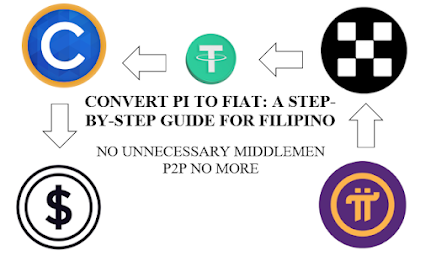
![DFA Passport Appointment Problems: No Confirmation Code, Payment Issues & Fixes [2025 Guide]](https://blogger.googleusercontent.com/img/a/AVvXsEjDYjA3BRuhUJqsjqug8CMkWSS_PklQZCyVY3JZnxHWR8OgOcVq1UkyjDybnf8SCbHQ9r7_oKGn26JITvZuPnCSPpV7iLiA4ZVK0NMyJXwtAoRtImMyS4c3nOjAhFpaWUeF1yFDXXV9euJ_NRsLa13vJPfocsof456gbmop3zTKVLFQz-HrIuW4XkL5=w100)







Post a Comment
0 Comments